반응형
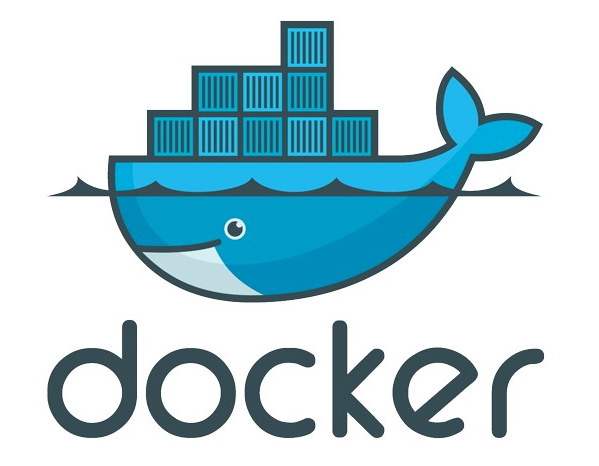
https://github.com/lgm3555/todo-docker/tree/master/docker-elk-setting
구성
1. node는 총 3개 구성
2. node1, node2는 master node 겸 data node 사용
3. node3은 data node로만 사용
# elasticsearch image
docker.elastic.co/elasticsearch/elasticsearch:7.9.1
# kibana image
docker.elastic.co/kibana/kibana:7.9.1docker-compose.yml
version: "3.3"
services:
es1:
# elasticsearch 이미지 다운로드
image: docker.elastic.co/elasticsearch/elasticsearch:7.9.1
# 컨테이너 명 설정
container_name: es1
# 포트 설정
ports:
- 9200:9200
- 9300:9300
environment:
# es node 명
- node.name=es1
# cluster 명 (es1,es2,es3 동일한 명칭으로 설정)
- cluster.name=es-docker-cluster
# cluster를 구성하는 다른 node 명시
- discovery.seed_hosts=es2,es3
# master node es1,es2 명시
- cluster.initial_master_nodes=es1,es2
# es1은 data node, master node
- node.roles=data,master
# 리눅스 시스템 자원제한 관련 옵션
ulimits:
memlock:
soft: -1
hard: -1
# data01 mount 설정
volumes:
- /home/danawa/volumes/data01:/usr/share/elasticsearch/data
# es1,es2,es3 동일한 network 설정
networks:
- elastic-net
es2:
image: docker.elastic.co/elasticsearch/elasticsearch:7.9.1
container_name: es2
ports:
- 9201:9200
- 9301:9300
environment:
- node.name=es2
- cluster.name=es-docker-cluster
- discovery.seed_hosts=es1,es3
- cluster.initial_master_nodes=es1,es2
- node.roles=data,master
ulimits:
memlock:
soft: -1
hard: -1
volumes:
- /home/danawa/volumes/data02:/usr/share/elasticsearch/data
networks:
- elastic-net
es3:
image: docker.elastic.co/elasticsearch/elasticsearch:7.9.1
container_name: es3
ports:
- 9202:9200
- 9302:9300
environment:
- node.name=es2
- cluster.name=es-docker-cluster
- discovery.seed_hosts=es1,es2
- cluster.initial_master_nodes=es1,es2
- node.roles=data
ulimits:
memlock:
soft: -1
hard: -1
volumes:
- /home/danawa/volumes/data03:/usr/share/elasticsearch/data
networks:
- elastic-net
kibana:
# es1,es2,es3 다음 실행
depends_on:
- es1
- es2
- es3
# kibana 이미지 다운로드
image: docker.elastic.co/kibana/kibana:7.9.1
container_name: kibana
ports:
- 5601:5601
# es1 node 연결
links:
- es1:es1
environment:
- server.name=kibana
- server.host=0
- ELASTICSEARCH_HOSTS=http://es1:9200
networks:
- elastic-net
networks:
elastic-net: {}
volumes:
data01:
driver: local
data02:
driver: local
data03:
driver: localdocker-compose up -d
Starting es1 ... done
Starting es2 ... done
Starting es3 ... done
Starting kibana ... donees1 : http://localhost:9200
{
"name" : "es1",
"cluster_name" : "es-docker-cluster",
"cluster_uuid" : "ii180hjWQEqKgA6_HZObEw",
"version" : {
"number" : "7.9.1",
"build_flavor" : "default",
"build_type" : "docker",
"build_hash" : "083627f112ba94dffc1232e8b42b73492789ef91",
"build_date" : "2020-09-01T21:22:21.964974Z",
"build_snapshot" : false,
"lucene_version" : "8.6.2",
"minimum_wire_compatibility_version" : "6.8.0",
"minimum_index_compatibility_version" : "6.0.0-beta1"
},
"tagline" : "You Know, for Search"
}es2 : http://locahost:9201
{
"name" : "es2",
"cluster_name" : "es-docker-cluster",
"cluster_uuid" : "ii180hjWQEqKgA6_HZObEw",
"version" : {
"number" : "7.9.1",
"build_flavor" : "default",
"build_type" : "docker",
"build_hash" : "083627f112ba94dffc1232e8b42b73492789ef91",
"build_date" : "2020-09-01T21:22:21.964974Z",
"build_snapshot" : false,
"lucene_version" : "8.6.2",
"minimum_wire_compatibility_version" : "6.8.0",
"minimum_index_compatibility_version" : "6.0.0-beta1"
},
"tagline" : "You Know, for Search"
}ec3: http://localhost:9202
{
"name" : "es3",
"cluster_name" : "es-docker-cluster",
"cluster_uuid" : "ii180hjWQEqKgA6_HZObEw",
"version" : {
"number" : "7.9.1",
"build_flavor" : "default",
"build_type" : "docker",
"build_hash" : "083627f112ba94dffc1232e8b42b73492789ef91",
"build_date" : "2020-09-01T21:22:21.964974Z",
"build_snapshot" : false,
"lucene_version" : "8.6.2",
"minimum_wire_compatibility_version" : "6.8.0",
"minimum_index_compatibility_version" : "6.0.0-beta1"
},
"tagline" : "You Know, for Search"
}현재 노드 확인
http://localhost:9200/_cat/nodes
172.24.0.2 19 45 1 0.19 0.36 0.59 d - es3
172.24.0.4 59 45 1 0.19 0.36 0.59 dm - es2
172.24.0.3 16 45 1 0.19 0.36 0.59 dm * es1http://localhost:9201/_nodes/process?pretty=true
{
"_nodes" : {
"total" : 3,
"successful" : 3,
"failed" : 0
},
"cluster_name" : "es-docker-cluster",
"nodes" : {
"pg_DjdG8TfODE51pLiD2eg" : {
"name" : "es3",
"transport_address" : "172.24.0.2:9300",
"host" : "172.24.0.2",
"ip" : "172.24.0.2",
"version" : "7.9.1",
"build_flavor" : "default",
"build_type" : "docker",
"build_hash" : "083627f112ba94dffc1232e8b42b73492789ef91",
"roles" : [
"data"
],
"attributes" : {
"xpack.installed" : "true",
"transform.node" : "false"
},
"process" : {
"refresh_interval_in_millis" : 1000,
"id" : 7,
"mlockall" : false
}
},
"z1UQ6sQ3TZ6JeljO7pRLbA" : {
"name" : "es2",
"transport_address" : "172.24.0.4:9300",
"host" : "172.24.0.4",
"ip" : "172.24.0.4",
"version" : "7.9.1",
"build_flavor" : "default",
"build_type" : "docker",
"build_hash" : "083627f112ba94dffc1232e8b42b73492789ef91",
"roles" : [
"data",
"master"
],
"attributes" : {
"xpack.installed" : "true",
"transform.node" : "false"
},
"process" : {
"refresh_interval_in_millis" : 1000,
"id" : 7,
"mlockall" : false
}
},
"h4p0Dud-TuqYnSYm8ovR3Q" : {
"name" : "es1",
"transport_address" : "172.24.0.3:9300",
"host" : "172.24.0.3",
"ip" : "172.24.0.3",
"version" : "7.9.1",
"build_flavor" : "default",
"build_type" : "docker",
"build_hash" : "083627f112ba94dffc1232e8b42b73492789ef91",
"roles" : [
"data",
"master"
],
"attributes" : {
"xpack.installed" : "true",
"transform.node" : "false"
},
"process" : {
"refresh_interval_in_millis" : 1000,
"id" : 7,
"mlockall" : false
}
}
}
}cat api 목록
=^.^=
/_cat/allocation
/_cat/shards
/_cat/shards/{index}
/_cat/master
/_cat/nodes
/_cat/tasks
/_cat/indices
/_cat/indices/{index}
/_cat/segments
/_cat/segments/{index}
/_cat/count
/_cat/count/{index}
/_cat/recovery
/_cat/recovery/{index}
/_cat/health
/_cat/pending_tasks
/_cat/aliases
/_cat/aliases/{alias}
/_cat/thread_pool
/_cat/thread_pool/{thread_pools}
/_cat/plugins
/_cat/fielddata
/_cat/fielddata/{fields}
/_cat/nodeattrs
/_cat/repositories
/_cat/snapshots/{repository}
/_cat/templates
/_cat/ml/anomaly_detectors
/_cat/ml/anomaly_detectors/{job_id}
/_cat/ml/trained_models
/_cat/ml/trained_models/{model_id}
/_cat/ml/datafeeds
/_cat/ml/datafeeds/{datafeed_id}
/_cat/ml/data_frame/analytics
/_cat/ml/data_frame/analytics/{id}
/_cat/transforms
/_cat/transforms/{transform_id}
반응형
'docker' 카테고리의 다른 글
| Docker + Elasticsearch, Kibana 구성 (single node) (0) | 2022.07.12 |
|---|---|
| ERROR: [1] bootstrap checks failed [1]: max virtual memory areas vm.max_map_count [65530] is too low, increase to at least [262144] (0) | 2022.07.12 |
| WLS 설치 및 WSL 위에 Docker 설치 (1) | 2022.07.10 |
| Docker #2 (1) | 2022.06.19 |
| Docker #1 (1) | 2022.06.19 |
